Update Payment Methods
Provide seamless and secure access for your customers to update their card on file. Customers can add new cards, update existing payment methods, and manage their billing information without contacting support.
Receipts & Payment History
Your customers can view their complete payment history, track orders, and download receipts anytime, cutting down on support requests. Access detailed receipts for all payments made through Spiffy.
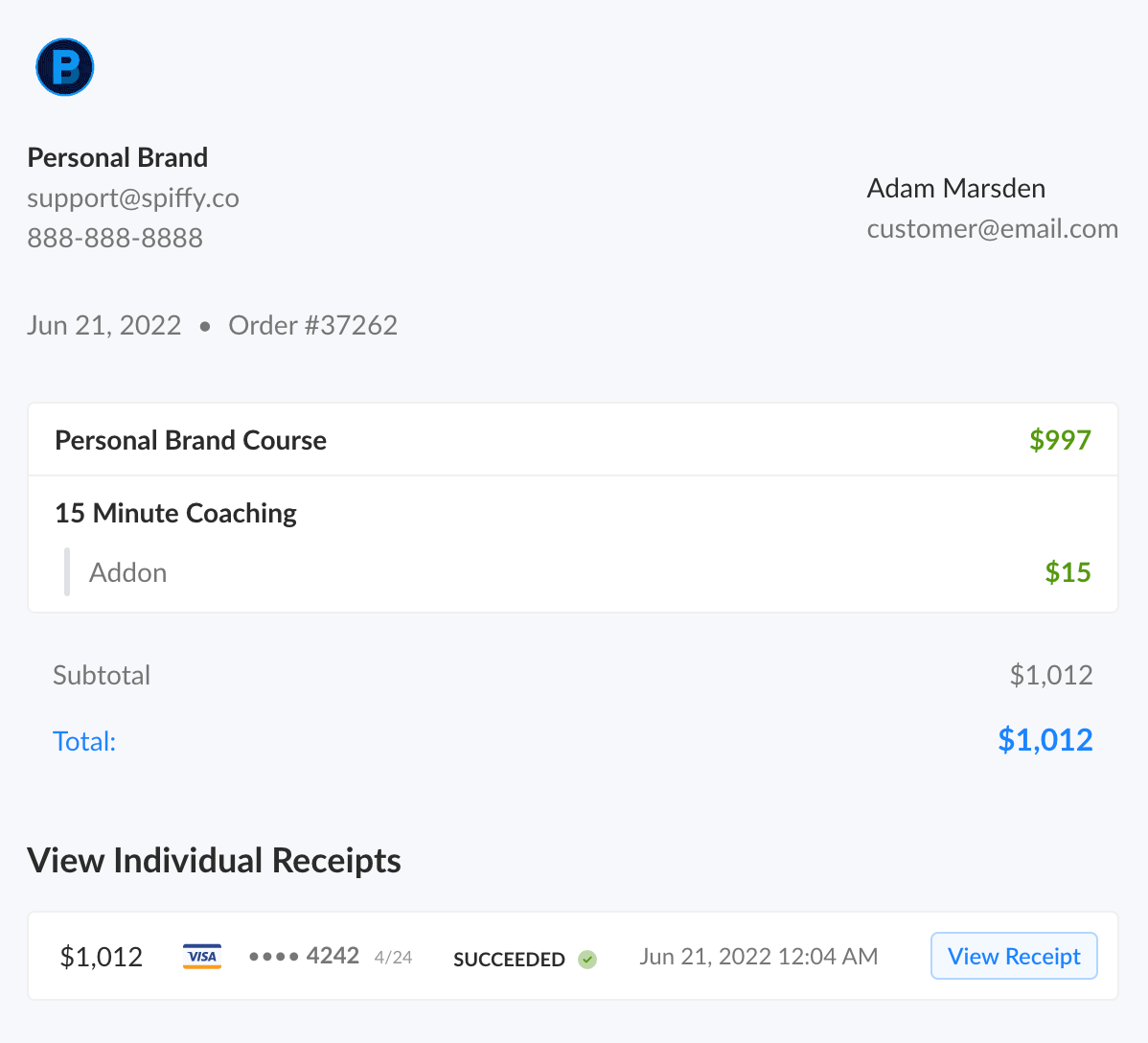
Manage Upcoming Payments
Customers can see their remaining balances and when their next payments are due.
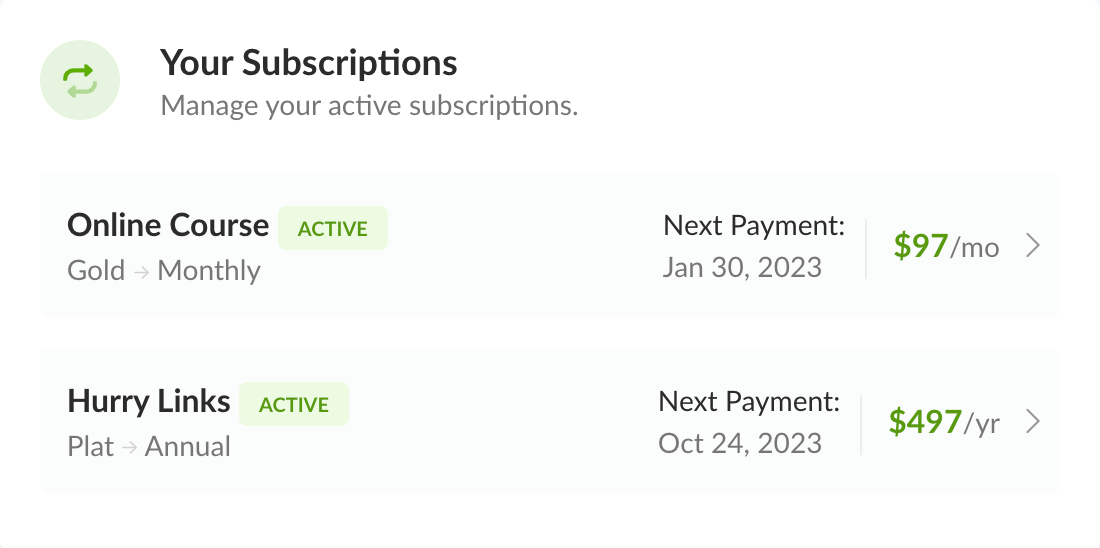
Self-Cancel Subscriptions
Customers can cancel their subscriptions from within the customer portal, but you can remove this setting if needed.
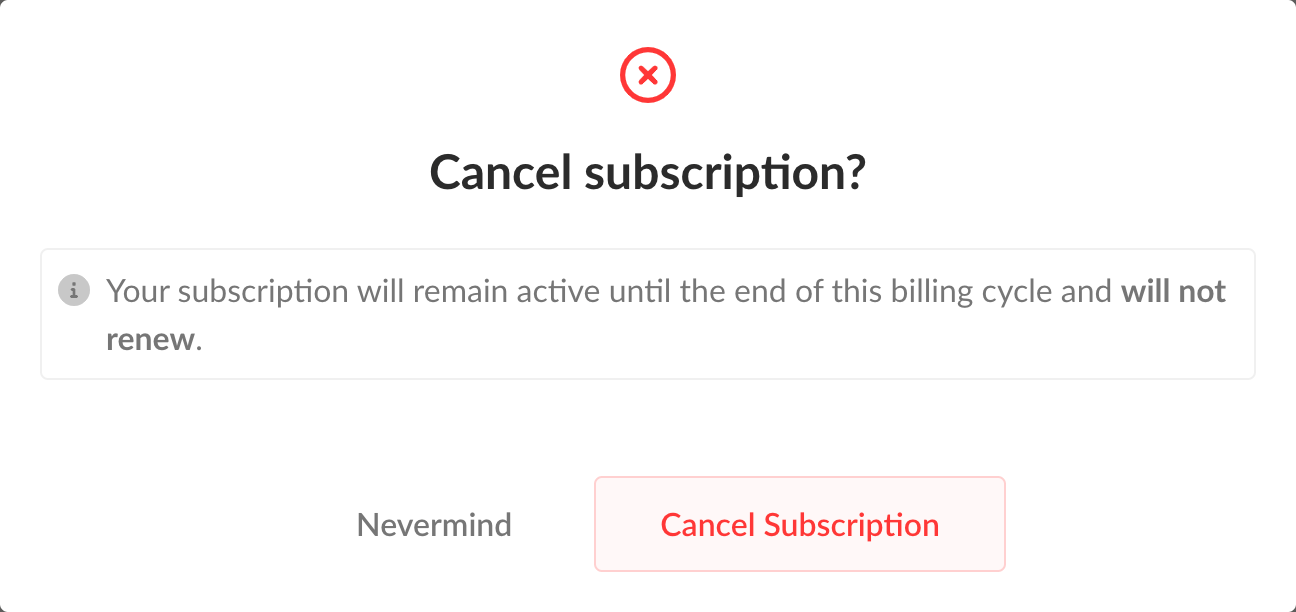
Quick Access to Affiliate Portal
If someone is both a customer and an affiliate, they will be able to easily access both portals.
Learn more about Affiliates