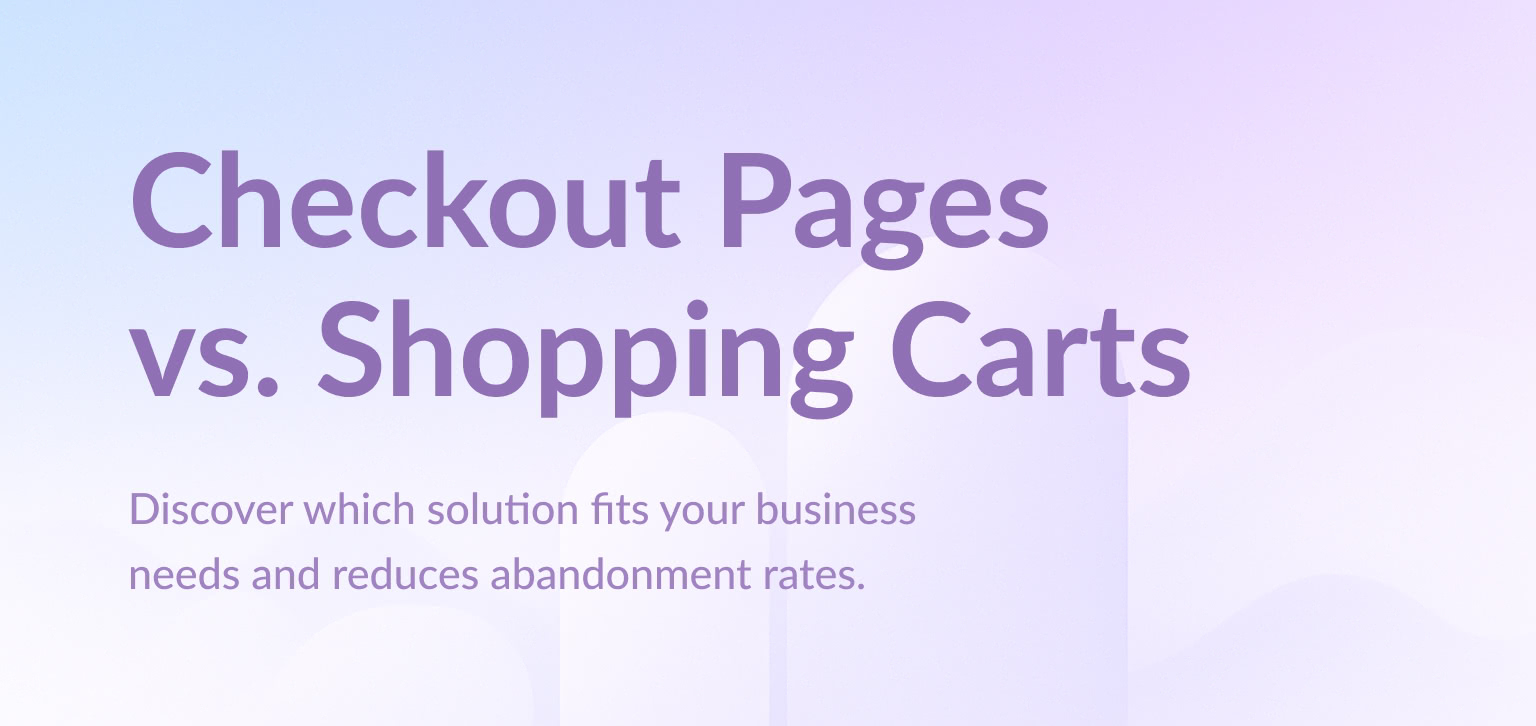
Optimizing the E-Commerce User Experience
A turtle is not a tortoise. A banana is not a plantain. Great Britain is not The United Kingdom, and a shopping cart is not a checkout page.
Did we blow your mind?
Don’t worry; we’re about to set the record straight on how to strategically choose whether to implement a shopping cart or a checkout page as part of your e-commerce strategy. Unfortunately, you’re on your own when it comes to world geography.
What is a Shopping Cart?
In the realm of e-commerce, the shopping cart is a digital repository to aggregate a user’s intended online purchases in preparation for facilitating the checkout process. Shopping cart software products exist to showcase items for purchase, accept a user’s payment, notify a merchant of a sale, and interface with a merchant payment gateway.
Types of Shopping Carts
There are two primary forms of e-commerce shopping carts:
- Hosted shopping carts – Hosted by a third-party vendor responsible for software maintenance, backups, and feature enhancements. Hosted shopping carts typically represent a less expensive solution; however, they may create a less desirable end user experience, as the shopper is usually redirected to a third-party site to complete the transaction.
- Licensed shopping carts – This alternative shopping cart option allows retailers to customize the cart functionality to fit their needs and integrate with third-party software. Licensed shopping carts are typically more expensive than their hosted counterparts and are more complex to manage, which means you will need a reliable technical resource on standby.
The Bottom Line: Shopping carts are best for facilitating e-commerce transactions of multiple products, or in cases where retailers offer an extensive catalog of offerings.
What is a Checkout Page?
An e-commerce checkout page refers to any page that facilitates a step-by-step product selection and payment process. Like shopping carts, third-party checkout page software solutions are available for businesses to expertly facilitate the purchase of products, services, or solutions directly from their website. There are two forms of checkout pages typically available:
- One-Page Checkouts – Offering a streamlined and expedited user experience, conversion-optimized checkout pages do not require multiple page loads and create a sense of trust by quickly facilitating the shopping transaction.
- Multi-Page Checkouts – As its name implies, this variety of checkout page walks the user through a series of steps, such as product selection, upgrade offers, shipping options, and payment, on separate pages before the transaction is complete. This process typically takes longer, which may make it less desirable for mobile shoppers.
The Bottom Line: Checkout pages are best for small entities or single product, solution, or service transactions that will not necessitate inventory management, item processing, or complex distribution logistics.
Choosing a Checkout Page or a Shopping Cart: How to Decide
To shopping cart or to checkout page. That is the question. Fortunately, it doesn’t have to require a complex analysis to make the right choice for your business. There are definitive differences between when a shopping cart or a checkout page will elicit the better end user (and administrative management) experience, so let’s dig in deeper.
Consider the following business needs and what type of software may be best suited to accommodate online purchases:
| Business Need | Shopping Cart Software | Checkout Page Software |
| You are a small business or solopreneur without advanced technical expertise or resources. | X | |
| You sell a small catalog of products and shoppers don’t typically make multiple purchases in one transaction | X | |
| You sell an extensive catalog of products and shoppers are encouraged to make multiple purchases in one transaction | X | |
| You have a portfolio of tiered products or solutions, and shoppers are encouraged to choose the one per transaction that best fits their needs | X |
Disclaimer: Consider the chart above as a guide while you begin your research into shopping cart and checkout page software. The most important takeaway here is that shopping carts are better suited for robust, product-based e-commerce shopping experiences, while checkout pages are better suited for minimal, solution or service-based e-commerce purchases.
When in doubt about which software to choose, err on the side of making your decision based on optimizing your end user’s experience. Why? Because a poorly designed checkout experience can negatively impact your checkout page conversions and your revenue.
Ready to optimize your checkout experience?
Spiffy helps you create conversion-optimized checkout pages that reduce abandonment and boost revenue.
Real-World Examples: When Businesses Choose Checkout Pages
Understanding theory is one thing, but seeing how checkout pages work in practice helps clarify when this solution makes sense. Here are three common scenarios:
Example 1: Digital Course Creator
A successful online course business teaching digital marketing typically sells one course at a time during launch periods, with occasional upsells for advanced training. A shopping cart would be overkill—they don’t need customers browsing multiple products simultaneously. Instead, they use checkout pages optimized for single-product purchases, which can reduce checkout abandonment and increase conversions during their launches.
Example 2: SaaS Company with Subscription Tiers
A SaaS company offers three subscription tiers: Starter, Pro, and Enterprise. During their signup flow, customers choose one plan that fits their needs—they’re not mixing and matching multiple products. They use checkout pages with subscription billing capabilities, allowing customers to select their tier and complete signup in minutes. The streamlined experience reduces friction and can increase trial-to-paid conversions.
Example 3: Business Coach Selling Services
A business consultant who sells one-on-one coaching sessions, workshop tickets, and strategy packages. Each sale is typically a single transaction—a client books one service or purchases one package. They use checkout pages because they’re faster to set up, require no inventory management, and provide a professional experience that matches their brand. Plus, they can easily add one-click upsells for related services without needing a full shopping cart system.
Why Choosing a Shopping Cart or Checkout Page is All About Optimizing the User Experience
Any online purchase represents a sort of pact that requires trust between two entities. The seller must trust the buyer to remit payment in full, and the buyer must trust the seller to produce a product as advertised and protect his personal information and payment details. That’s a lot to ask between two entities that perhaps will never meet in person. To facilitate trust on the part of your prospective buyer, you must offer a checkout experience that:
- Does not waste the prospect’s time (note: mobile shoppers are possibly the most impatient shoppers).
- Utilizes a secure payment gateway.
- Is optimized for fast page load speeds.
- Is right-sized to the scale of their transaction.
You’ll note that we did not offer a convenient link to more information on that last point above, but don’t worry, we won’t leave you searching for more insights. When we talk about right-sizing the transaction experience, we are referring to the process of choosing the right software to build trust and facilitate conversions. For example:
- If you sell business consulting services, a third-party hosted shopping cart that redirects the user to a different website and displays a shopping cart interface to a user looking to schedule a one-time, $500 consulting session may feel clunky at best, or unprofessional (read: untrustworthy) at worst.
- If you are in the early phases of establishing your jewelry business, and right now you only sell one signature product, again a shopping cart may feel like overkill to shoppers when they only have one item to choose from when interacting with your website.
- If you offer an extensive catalog of customizable home décor products, a single or multi-page checkout may similarly overwhelm a shopper and create fear or distrust that their order will not be processed accurately.
If you’re still not convinced that the simple choice of shopping cart software or checkout page software can impact your revenue, consider the stats below.
Shopping Cart vs. Checkout Page Abandonment Rates
First, let’s be clear on what constitutes abandonment relative to these two software types:
- Shopping Cart Abandonment – A prospective buyer adds products or services to his cart but then leaves the site without making a purchase.
- Checkout Page Abandonment – A prospective buyer begins the checkout process by choosing a product or service, filling out their information, shipping, or payment details, but leaves the site without completing the transaction.
Now for the data. A 2018 study by SaleCycle found that the average shopping cart abandonment rate is 75.60 percent. In 2016, e-commerce analytics provider Compass found that the average e-commerce checkout page abandonment is only 25 percent. What this data tells us is that a poorly implemented shopping cart experience could reduce your conversion rates, especially if not properly executed, or if it doesn’t produce the ideal end user experience based on your sales offering.
What this data tells us is that a poorly implemented shopping cart experience could reduce your conversion rates, especially if not properly executed, or if it doesn’t produce the ideal end user experience based on your sales offering.
Reasons Why Online Shoppers Abandon their Purchase
The most common reasons why a shopper will abandon his shopping cart or checkout page include:
- Lack of trust – A seemingly unprofessional, insecure, slow, or awkward purchase experience can create a sense of distrust and motivate shoppers to take their hard-earned money elsewhere. Choosing a reputable software solution that is right-sized for your transaction type is critical.
- Unexpected Shipping Costs – Not disclosing shipping costs early or clearly in the shopping process may provide a shock once the shopper clicks “View Cart.” Twenty-five percent of online shoppers will abandon a purchase if they find the shipping costs to be exorbitant or widely different from what they expected.
- Having to Create a User Account – Twenty-two percent of shoppers will abandon an e-commerce retailer that requires account creation. Allowing a guest checkout can help to mitigate abandonment by those commitment-phobic shoppers who want an expedited shopping experience.
- Lengthy and Confusing Purchase Process – Nine percent of shoppers will bail if a checkout page or shopping cart requires too many steps, pages, information, or—the one finite resource we never have enough of—time. If your business strategy is predicated on shoppers choosing one product or service from your solution suite, a streamlined, fast, single-page checkout experience is likely your best choice.
Final Thoughts
Now that you know not to use the terms shopping cart and checkout page interchangeable, (and have made a mental note to Google “tortoise vs. turtle), you’ve taken the first step to optimizing your e-commerce strategy to minimize your risk of shopping cart or checkout page abandonment, build trust among clients and prospects through a sense of marketing professionalism, and right-size your backend e-commerce administration. The next step is to choose the right software for your business.
We believe all businesses should be using checkout pages in their business, because every type of business runs product launches or product promos and can benefit from a conversion-optimized checkout experience.
Frequently Asked Questions
What’s the difference between a shopping cart and checkout page?
A shopping cart is a digital repository that allows customers to aggregate multiple products before purchasing, while a checkout page is a streamlined flow for completing a single purchase. Shopping carts are ideal for stores with extensive catalogs where customers buy multiple items. Checkout pages work best for businesses selling single products, services, or solutions where customers make focused, one-item purchases.
When should I use a checkout page instead of a shopping cart?
Use a checkout page if you’re a small business or solopreneur selling a limited catalog of products, selling single products or services per transaction, offering tiered product solutions where customers choose one option, or running product launches and promotions. Checkout pages are also ideal when you want faster setup, lower complexity, and better mobile optimization without needing inventory management features.
Can I use both a shopping cart and checkout pages?
Yes, many businesses use both solutions strategically. You might use a shopping cart for your main product catalog and checkout pages for special promotions, product launches, or standalone offerings. This hybrid approach allows you to optimize different customer journeys for different sales scenarios.
Which is better for small businesses: shopping cart or checkout page?
Checkout pages are typically better for small businesses because they’re easier to set up, require less technical expertise, have lower costs, and provide faster checkout experiences. They’re perfect for businesses selling digital products, courses, services, or a limited product catalog where customers typically make single-item purchases.
What is cart abandonment vs checkout abandonment?
Cart abandonment occurs when customers add items to a shopping cart but leave without purchasing. Checkout abandonment happens when customers start the checkout process by selecting a product and entering information but fail to complete payment. Checkout abandonment is generally lower because customers are further into the purchase decision.
Click here to sign up for a demo of Spiffy, the easiest way to streamline your e-commerce strategy and collect payments online!